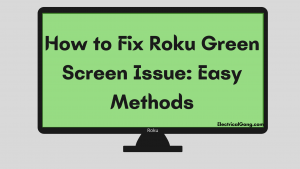
If you also suffer from the problem of a green screen on your Roku TV and TCL Roku 4K TV, you need not worry. Many users are facing this problem due to the recent update of Roku. Wherever they try to stream their TV. The problem with this is that they are found only on the application. But in the live and local channels, this problem does not arise.
Most of the users have faced this problem due to a bug in Roku TV due to a recent update. If this is not the case, then maybe your HDMI cable has a problem. In today’s article, we will see how to fix the problem of a Roku Green Screen Issue and TCL Roku 4K TV.
How to Fix Green Screen on Roku TV?

The power cycle of your Roku TV can fix the problem on your Roku green screen. This works equally well for Roku TV and TCL Roku 4K TV. You will need to take some such steps to power your Roku TV.
- Unplug your TV from the main power plug for at least 1 minute.
- After an interval of 1 minute, reconnect it and turn on the power.
- When your Roku TV is on, you can open the YouTube app on the TV to check if there is a problem with the green screen on your TV.
Even if this doesn’t fix the green screen problem on your Roku TV, this fix is done for many users. You can follow another troubleshooting method from this post.
Suggested Read: TV Screen Is Green: 11+ Working Solution
Quick Fix: Restart Roku TV to Fix the Green Screen Problem

You can choose to restart the system in the Roku setting. Many users have reported that restarting their Roku TV will fix the green screen problem on their devices.
You have to take some such steps to restart your TV system.
- Go to the home screen using Roku Remote.
- Then go into the Roku setting.
- Now select System Restart.
- Select the Restart option.
- Your Roku player will now restart.
- Once the system is fully turned on, ensure your Roku TV problem is fixed.
The Fastest Way to Switch Between Local (Live TV) and Application on Roku
Suppose the power cycle does not fix the green screen on your Roku TV or TCL Roku 4k TV. You can try switching between the TV and the app to fix this problem if you get a green screen while streaming on YouTube, Hulu, or any other application on your Roku TV.
Then go to Local or Live (Antenna Feed Channel) for a while, and then go back to YouTube or any other app on your Roku TV. You will now be able to stream online content on Roku without having to deal with the green screen problem on your Roku. If you are still having problems, then follow the correction given below.
Suggested Read: TCL Roku TV Black Screen | Solutions That Work
How to Troubleshoot HDMI Cable Issues?

You can also get a green screen problem on your Roku TV if you have too many connected HDMI cables. A defective HDMI cable connection with your Roku TV can cause a green screen problem on your TV. It will help if you unplug the unnecessary HDMI cable from your TV to fix this problem.
After unplugging the HDMI cable, check the TV screen to see if you still get the green screen. If the problem persists, you can use another HDMI cable to screen the content on your TV.
You can also use the HDMI splitter to fix the green screen problem on your Roku TV. Many users say that they have been able to resolve the issue of a green screen on their TV using HDMI splitters.
You can also modify your Roku TV HDMI settings by following the steps below to fix the green screen problem:
- First, go to your Roku TV setting.
- Scroll down and select the TV input option.
- Select HDMI and then select HDMI mode.
- Now change it to HDMI 1.4 or HDMI 2.0 and check if this green fixes the problem.
- You can use HDMI 1.4 and HDMI 2.0 to see what works for you.
Note: You can reset your Roku 4k TV to fix the green screen problem in your TV. To reset your Roku TCL Roku TV, press the small reset button next to HDMI Power. You can get rid of this problem by resetting your TCL Roku TV.
Suggested Read: Roku TV Sound Not Working? | Here’s How to Fix It!
How to restore your Roku TV to factory settings?
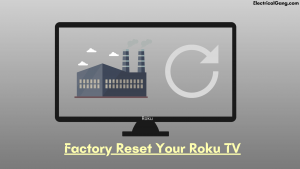
If none of these steps work for you, you can try your Roku TV factory reset. Many Roku users say that factory resetting Roku TVs has fixed the problem of green screens in their TVs. But you have to take the following steps to reset your Roku TV.
- First, you press the home button on your Roku remote to go to the Roku home screen.
- Scroll down to select the Roku setting.
- Scroll down and select System.
- Now go to Advanced System Settings.
- Now select the factory reset option.
- Confirm factory reset by entering a password.
When fully reset, set up your Roku TV and check if the green screen problem on your TV is fixed.
How to Get in Touch with Roku and the TCL Team?
If all of the solutions mentioned above do not solve your problem, you need to contact the manufacturer for help. If you are using Roku TV, you can contact the Roku Team from here. Try contacting the TCL team here if you are experiencing this problem on the TCL Roku 4k TV. They will help you in solving the problem of a green screen.
Suggested Read: Roku Apps Not Working | Try This First! Fixed!
Roku TV Green Screen
If your Roku device also gets a green screen, this is the only solution. You power cycle your device. In 90% of cases by power cycle, the device starts working as before, and no technician is needed.
TV Screen Is Green When Streaming
Whenever your TV screen turns green it simply means that the device is not receiving a strong video feed. In other words, the TV cannot detect any input. If you can only see the picture and there is too much green in the image, it is oversaturation. This means more emphasis is being given to the color green.
Frequently Asked Questions

Why is my TV stuck on a green screen?
Loose and dirty ribbons are often used inside the TV. A flexible ribbon cable can cause a green screen on an LCD HDTV. Video driver chips in other types of TVs may be defective. Defective video drive chips can cause red, green, or blue (RGB) problems.
Why is my TCL screen green?
Suppose your TCL TV has a green screen. So you need to reset your TV. Disconnect the main plug of your TV from the power plug in the wall and plug it in again after a 1-minute interval.
Suggested Read: How To Restart Roku TV | Complete Guide
How do I reboot my Roku TV?
How to restart a Roku device
- Select the “Settings” menu by pressing “OK” on the remote.
- Scroll down to select the “System” option.
- Scroll down to the “System restart” option and press “OK” on your remote.
- Select “Restart.” Your device will shut off, and then turn on again.
- Press the “Fast Forward” button two times.
How do I get the green tint off my TV?
Open Settings from the Home menu on your TV. Open Picture Settings and go to Hue. Use the arrow buttons to shift the hue to reduce the green color. Under the same menu, find the color temperature option and choose blue, neutral, and warm tones to remove the green.
Like this post? Could you share it with your friends?
Suggested Read –
- Blink Camera Not Recording
- Does Home Depot Take Apple Pay?
- How to Reset JBL Speaker | The Definitive Guide
- What Is an ACSR Conductor? | Types of ACSR Conductor
- What is a Thermocouple? | Thermocouple Working Principle
Final Thoughts
Here is today’s article; everything related to the Roku green screen is discussed. So I hope the above information will help you solve your problem. If you like our article, you can share it with your friends who are in trouble.
Thank you for fixing my green Screen problem. 👍🏽
Thanks, for great article. i can Fix my problem easily.
Thank you so much!!! It worked on my Hisense Roku tv. I was worried that I would need to replace like I did my JVC Roku tv. You have saved me 100’s 🙏🏽