
Netflix has emerged as one of the leading applications in the market these days. Netflix currently has over 220 million subscribers. Many of these subscribers use it on their phones or Samsung TV, LG TV, and Vizio TV, and one of these Vizio TV subscribers says that it hangs on the start screen when they open the app. Apart from this, they also face the problem of crashing, freezing, and having a black screen while using Netflix.
There are several reasons why Netflix is Not Working on Vizio Smart TV. The main reasons are slow internet, malicious cached data, or temporary defects. If you have a Netflix server-related issue in your area, you may encounter this issue
In today’s article, we will discuss in detail the reasons why Netflix does not work on Vizio TV and its solution in detail, and by the end of this article, you will be able to get rid of this problem.
Why Doesn’t Netflix Work on Vizio Smart TV?

The most common answer to this question is the Internet being shut down in your area. Because it rarely happens that the Netflix service is shut down for any reason. However, you may be using a VPN that you are not aware of. That way, it will not be able to reach the working server.
We have discussed some of the possible reasons, which are as under
Internet Problem
If your area has an Internet-related problem, Netflix may not be able to use any of the services, so first check to see if it works.
Account Problem
Many times the user’s account is blocked, and they are not even aware of it, and they process any content on Netflix. Then it will not work.
Older version of Netflix
Even if you haven’t updated to the latest version of Netflix in the market, it can still be a problem.
Full memory
Netflix may not work on your TV even if the memory of your Vizio TV is completely depleted.
Outage/Maintenance
Suppose running an outage or maintenance on Netflix can prevent you from accessing any content. This is a time when you will not be able to access any content on Netflix. So the best solution is to wait until the Netflix service engineer fixes the problem.
Suggested Read: Netflix Not Working On Samsung TV | How To Fix In Seconds
How to Fix Netflix Not Working on Vizio Smart TV?
Before we proceed, it is important to check the status of Netflix’s servers on the online webpage to determine if the outage is running. Alternatively, you can try rebooting your Vizio Smart TV to strengthen the connection. You can free yourself from false worries. Also, check that your Netflix subscription has not expired, and if it does, recharge it immediately.
Even after checking everything once, If there is no solution to your problem, try one of the following solutions one by one. In this, you will surely find the solution to your problem.
Try the Soft Power Cycle/Reset Netflix on Vizio TV
Sometimes even cycling your Vizio Smart TV software can help you get Netflix out of the way. If your Netflix Vizio does not work on a smart TV, then you can take the following steps to reset Netflix.
- First, you press the menu button on the remote of your Vizio Smart TV.
- Now select the system.
- Then select Reset and Admin.
- Now select the soft power cycle.
Now your Vizio Smart TV will shut down for a few seconds and then restart. When your TV is fully turned on, launch Netflix and see if your problem has changed.
Restart Netflix and Reconnect

If your Vizio does not have Netflix on Smart TV, you can restart Netflix and try to reconnect.
To restart your Netflix app and reconnect to the server, you need to take the following steps
- First, press the rewind button to close the Netflix app on your remote.
- If you have an older model Vizio TV, the home button will also work today.
- Once the Netflix app is completely closed, wait and re-open it and wait for it to load.
- If the problem still does not improve, tap the Reconnect button on the unloaded Netflix home screen to reconnect to the server.
If this does not work, you can try hard resetting your Vizio Smart TV. The details of which are as follows.
Suggested Read: Vizio Remote Troubleshooting | How To Fix In Seconds
Hard reset your Vizio TV/Power cycle
You can use the power cycle or hard reset method for your TV in the condition of running Netflix on your Vizio smart TV. When you power cycle your Vizio TV, you will have your Netflix crash, unloading, or any other issues fixed on your smart TV.
To power your Vizio Smart TV, you need to take the following steps
- First, turn off your Vizio Smart TV and disconnect the TV plug from the socket in the wall.
- Now unplug your router and modem too.
- Then find the power on your Vizio TV and hold it for at least 30 to 40 sec. This will drain the power in the circuit of the TV, and resetting it will also help.
- Now, wait 10 to 15 minutes for this.
- After this time, plug in the router and modem and let it boot completely.
- Now you need to plug in your Vizio Smart TV, turn it on, and connect it to WiFi.
Now launch Netflix and check if your Vizio is working on a smart TV. Most of the users have gotten rid of the problem of their Netflix working after the power cycle.
Fix Your Internet Connection
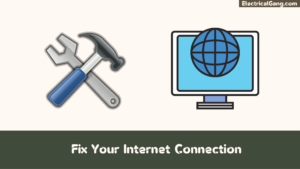
Many users of Netflix ignore the slow internet but are unaware that this problem can lead to many problems. You can use any application other than Netflix, like Hulu or YouTube, to check if your internet is working properly.
If you’re having trouble streaming your content on Netflix, you can check your internet speed with a website like Speedtest.net. You can also press the menu button on your Visio remote. Now select the network option. Now select the Test Connection or Network Test option.
If your internet is still not working, then here are some steps you can take to get rid of this problem
- Hard reset your router: This also requires resetting the TV as a hard reset, as you mentioned above. To do this, unplug the router’s adapter and let it rest for at least 5 to 10 minutes after this time interval, reconnect and power on, and wait until it is fully turned on.
- Reconnect all cables: Reconnect all the cables connected to your router and modem configuration, and check that everything is connected properly.
If the internet still doesn’t work, try moving your router closer to your Vizio TV for faster internet connection and reliable connectivity. If that doesn’t work, try using an Ethernet cable to improve Internet connectivity and speed.
Even if you don’t see any benefit from all these ways, finally contact your internet service provider and talk about the problem you are having.
Suggested Read: Netflix Not Working on LG TV | Fix in Seconds
Update Your Vizio TV Firmware

Software in your Vizio TV can cause various problems in your Netflix application. If your TV is running with the old firmware, then you need to update the software to fix this problem.
To update the firmware on your Vizio TV, you need to take the following steps:
- First, press the menu button on your remote.
- Then you have to select the system option.
- Now select the Check for Updates option.
- Select OK for confirmation if stated.
- Now install the latest version of Vizio TV firmware.
Now launch the Netflix application on your Vizio TV and check if you can run Netflix.
Clear the Memory Cache of Your Vizio TV
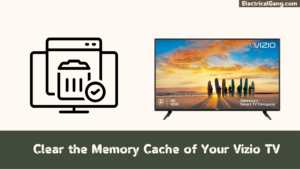
If your problem does not improve even after updating the firmware of Vizio TV and Netflix, we recommend wiping your TV cache. This will often free up extra memory, which will make your TV’s RAM easier to use.
The following steps must be taken to clear the cache of your Visio TV memory
- First, press the menu button on your remote.
- Now go to the system and then select the reset an admin option.
- Once here, tap the ok button and use the arrows to navigate to clear memory/factory default.
- On the next page, you have to tap on the clear memory button.
Once this process is complete, try launching Netflix from your TV’s home screen. If the problem persists, review the account once before taking any further action against you.
Suggested Read: Vizio TV Keeps Turning Off | How to Fix In Easy Methods
Change Your Netflix Account Password
If Netflix still doesn’t work on your Visio TV and you can’t log in to your account anyway, we recommend changing your account password.
To change the password in your Netflix account, you need to take the following steps
- First, you go to your Netflix home page, then tap on I forgot my password.
- Now enter your email address and wait for the message to be sent to your inbox.
- Click on the link in the inbox and enter your new password there.
Once this process is done, launch a Launch of Netflix and try to log in and check if Netflix is working as you wish. If you still face this problem, the last resort is to try a factory reset of your Vizio TV.
Factory Reset Your Vizio TV

If your work is not done in the mentioned method. So your last resort is to do a factory reset on your Vizio TV. After doing this, your TV becomes brand new. As if you haven’t just bought a new TV from the market.
The following steps must be taken to factory reset Vizio TV
- Press the Menu button on your Vizio TV.
- Go to Settings and enter the System tab.
- Highlight reset and admin and confirm with the ok button.
- Highlight the reset to factory default and enter your default PIN 0000.
- Now, wait at least 5 to 7 minutes.
After this process, download Netflix again and try to use it. Now you can easily use Netflix for sure. In which you will not have any kind of problem.
Suggested Read: Top 5 Solution to Fix Netflix Keeps Crashing
Frequently Asked Questions

How Do I Reset Netflix on My Vizio Smart TV?
To power your Vizio Smart TV, you need to take the following steps:
- First, turn off your Vizio Smart TV and disconnect the TV plug from the socket in the wall.
- Now unplug your router and modem too.
- Then find the power on your Vizio TV and hold it for at least 30 to 40 sec. This will drain the power in the circuit of the TV, and resetting it will also help.
- Now, wait 10 to 15 minutes for this.
- After this time, plug in the router and modem and let it boot completely.
- Now you need to plug in your Vizio Smart TV turn it on and connect it to WiFi.
Why Has My Netflix Stopped Working on My Smart TV?
Could you turn off your smart TV and unplug it? Turn off your modem power for at least 1 minute. After this time, plug in the modem and wait until a new indicator light flashes. Then use Connect your Netflix.
How Do I Update Netflix on My Vizio Smart TV?
The following steps need to be taken to update Netflix on Vizio Smart TV:
- Turn on the Vizio TV.
- Use its remote to go to the menu.
- Select settings.
- Tap on the system.
- Select Check for Updates.
- Continue with updates if any are available. Follow the on-screen instructions, and be patient; your TV will update automatically.
Why Is My Netflix Not Working Properly?
Smartphone users should start by force-stopping the Netflix app. If it still doesn’t work, try turning off and restarting your phone. And if that still doesn’t work, you’ll need to delete the app and restore it from the appropriate app store. The same method applies if you are using a set-top streaming box.
Like this post? Could you share it with your friends?
Suggested Read –
- What is a 4-Point Starter?
- What Is a Shell-Type Transformer?
- Yellow Light on Garage Door Sensor
- How to Delete Netflix Profile on Desktop, Mobile, or TV
- Difference Between Single-Phase and Three-Phase AC Power Supply
Conclusion
If you have used all of the above-mentioned remedies. Even if your Netflix is Not Working on Vizio Smart TV, try contacting the Vizio team and the Netflix team, which will help with this problem from your need.