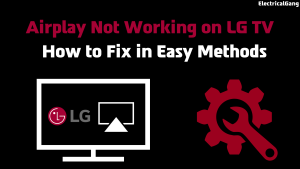
LG TV has made its mark in the market. It’s not like the market doesn’t know anyone, and it wouldn’t be fair to compare it to any other brand. LG has made a name for itself in the world of TV, because of its incredible picture, sound, and affordability. Even more, the LG TV is capable of many different functions. Airplay is a much-desired capability.
If Airplay is Not Working on LG TV, check that all devices are turned on and close to each other as close as possible to connect, and check that both devices are connected to the same WiFi connection. Check if your other devices have AirPlay enabled.
At the most basic level, LG can provide a unique picture to TV owners. The sound quality is crisp and clear and gives individuals the ability to find a quality product that fits their budget, no matter who they are in the market.
LG TV has various features and capabilities, the best of which is AirPlay. The user gets upset if such a good feature does not work on your LG TV. We’ve searched a lot for this good feature not working, and we’ll show it in today’s article here. Suppose your Airplay is Not Working on LG TV. You will discuss the possible problem for this and its solution in today’s article.
Suggested Read: Roku Airplay Not Working? | Try These Fixes!
Why Does Airplay Not Work on LG TV?
If you are also bothered by LG TV AirPlay not working, try resetting the device to which you are trying to connect AirPlay. Check that the device you are trying to mirror and your LG TV is connected to the same WiFi. Moreover, your TV and airplay need to be at a certain distance. If it is too far away, then it will not work.
If you can play AirPlay on your LG TV, you can see the picture running on your mobile directly on your screen on your TV. You can increase the area of content you watch alone on a small screen. It also can be shared with people sitting in the surrounding area.
When you go to use AirPlay on your LG TV and see that it is not working, so you may be wondering what could be the reason for this, and you are looking for an answer to solve this problem.
If AirPlay doesn’t work on your LG, first check the two devices that need to be connected. Both devices, like mobile and TV, should be close enough to each other. If the device you are trying to connect to your TV is too far away, the signal will not reach there, and AirPlay will not work on your LG smart TV.
Suggested Read: Top 9 Solutions to Fix Samsung TV Airplay Not Working
Is Airplay Not Connecting on LG TV? Try This Simple Fix
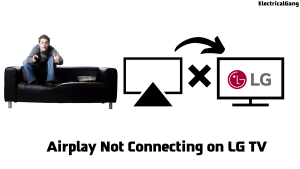
Satellite channels or cables can be watched on your LG TV without the need for a network connection. But when it comes to the use of other applications and functions on this device, you need to have a strong network to run such a thing.
AirPlay is no exception to this requirement, which means that a connection needs to be established for this feature to function. If your AirPlay does not connect to LG TV, what can you do to establish a connection?
If your AirPlay LG doesn’t connect to the smart TV, check that the device you are trying to mirror as well as your TV is connected to the same network. You can check the network by going to your TV’s settings and checking which network your TV is connected to.
Airplay Not Responding on LG TV
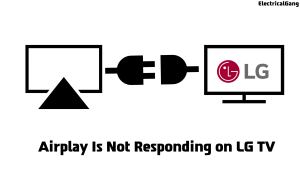
When using AirPlay on your LG TV, you should be able to connect to another device shortly before proceeding with this screen-sharing feature. However, some AirPlay users have found that they can see the option to connect to their LG TV when they choose the option to connect. Then they are not able to get the choice to respond.
If you use this AirPlay for your TV, it is not responding as it should. So try resetting the TV you are trying to connect to your LG TV. This is very easy to reset. You first turn off the TV and unplug it, leave it in this condition for at least 5 minutes, then plug it in again, and turn on the TV. Now check if the problem you are having is still going on.
Suggested Read: Top 7 Solutions to Fix Netflix Not Working on LG TV
What can I do to get AirPlay working on my LG TV?
When trying to use AirPlay on your smart LG, you will start screen mirroring by selecting the AirPlay option from a different device than the one you are using, not your TV.
If you have a device that is compatible with AirPlay, you will start with that device, whether it is an iPad, iPhone, or MacBook, to start using AirPlay on LG smart TV. However, if AirPlay does not appear on your LG TV. So what could cause the problem preventing you from accessing this feature?
If AirPlay doesn’t appear on your LG TV, it may be that none of your other devices are turned on to be compatible with AirPlay. If you are using an iPhone, swipe on the phone screen and press the AirPlay option, which will connect the feature and give you the option to connect to your TV.
AirPlay Not Working with LG TV? Here Are Some Fixes

If you have any Apple product like iPhone, iPad, or iPod, then that device is capable of AirPlay as long as it’s a device that’s new enough to support the feature. It may be easy to assume that since one device can support AirPlay, any other device should be able to support AirPlay.
While this may be the norm, it is not always the case when it comes to running AirPlay. LG TV users are confused when Airplay is not allowed.
If your LG TV does not allow AirPlay, check the user guide for your particular model to see if it is compatible with this feature. If you have an older LG TV, you may not even have access to Airplay. So even though your other device can play AirPlay, your TV does not have the necessary accessories.
Suggested Read: Do You Need Wifi to Airplay? | Mirror Screen Without WiFi?
Why Is My LG TV’s AirPlay Sound Not Working?
If AirPlay can connect to both your smart device and smart LG TV. Then you will get a screen that will fully reflect the device in your hand. Apart from this, you also want this picture to be displayed to you without any problem.
But audio is also attached to the image you are reflecting, so you can definitely hear the sound. If you use AirPlay with an LG TV and no sound, what can you do to solve this problem?
If there is no sound in AirPlay or the sound is not working as it should on your LG TV, check on the device you are reflecting to see if it has been muted. Be sure to turn off any mute buttons that may be on and then check to see if there is a solution to the noise problem.
If AirPlay doesn’t work on your LG smart TV, reset the device you’re trying to connect to LG’s TV, whether it’s your iPhone or MacBook. Check that your LG TV is enabled for AirPlay, and check that no device is muted and the volume is on.
Airplay Not Working LG TV
If your LG TV airplay is not working, then you need to restart your LG TV. Check that your LG TV and Apple device are connected to the same WiFi connection. Enable AirPlay, disable the firewall, update LG TV OS, use the LG TV remote instead of an app, reboot your router, and reset the paired device.
Airplay LG TV Not Working
If your LG TV airplay is not working, then you need to restart your LG TV. Check that your LG TV and Apple device are connected to the same WiFi connection. Enable AirPlay, disable the firewall, update LG TV OS, use the LG TV remote instead of an app, reboot your router, and reset the paired device.
Airplay Unable to Connect to the LG TV
If your LG TV airplay is not working, then you need to restart your LG TV. Check that your LG TV and Apple device are connected to the same WiFi connection. Enable AirPlay, disable the firewall, update LG TV OS, use the LG TV remote instead of an app, reboot your router, and reset the paired device.
LG C1 Airplay Not Working
If your LG TV airplay is not working, then you need to restart your LG TV. Check that your LG TV and Apple device are connected to the same WiFi connection. Enable AirPlay, disable the firewall, update LG TV OS, use the LG TV remote instead of an app, reboot your router, and reset the paired device.
LG TV Not Showing Up on Airplay
If Airplay is Not Working on LG TV, check that all devices are turned on and close to each other as close as possible to connect, and check that both devices are connected to the same WiFi connection. Check if your other devices have AirPlay enabled.
Suggested Read: Top 7 Solution to Fix LG Content Store Not Working
Frequently Asked Questions
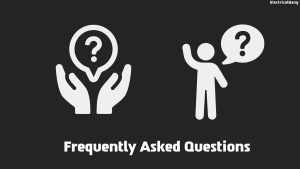
Why isn’t my AirPlay working on my LG TV?
If you use this AirPlay for your TV, it is not responding as it should. So try resetting the TV you are trying to connect to your LG TV. This is very easy to reset. You first turn off the TV and unplug it, leave it in this condition for at least 5 minutes, then plug it in again, and turn on the TV. Now check if the problem you are having is still going on.
Can I AirPlay from iPhone to LG TV?
On your Apple device, swipe up from the bottom of your screen to access the Control Center. Now tap on AirPlay. Tap on the device name on which you want to stream content. You’ll see a TV screen or speaker icons next to each device so you know what kind of content you can stream.
How do I set up AirPlay on my TV?
Follow these steps to set up AirPlay on your TV:
- To do this on your smart TV, go to Settings> AirPlay.
- Now connect both your iPhone and TV to the same network.
- Open the Control Center on your iPhone.
- Then tap on screen mirroring.
- Next, select the Apple TV device you want to mirror.
- Finally, enter the AirPlay passcode.
How do I turn on AirPlay on my LG TV?
On your Apple device, swipe up from the bottom of your screen to access the Control Center. Now tap on AirPlay. Tap on the device name on which you want to stream content. You’ll see a TV screen or speaker icons next to each device so you know what kind of content you can stream.
LG TV Airplay Not Working What To Do?
If your LG TV airplay is not working, then you need to restart your LG TV. Check that your LG TV and Apple device are connected to the same WiFi connection. Enable AirPlay, disable the firewall, update LG TV OS, use the LG TV remote instead of an app, reboot your router, and reset the paired device.
LG Airplay Not Working What Should I Do?
If your LG TV airplay is not working, then you need to restart your LG TV. Check that your LG TV and Apple device are connected to the same WiFi connection. Enable AirPlay, disable the firewall, update LG TV OS, use the LG TV remote instead of an app, reboot your router, and reset the paired device.
Like this post? Could you share it with your friends?
Suggested Read –
- What is a 4-Point Starter?
- Peacock Not Working on Samsung TV
- How to Watch Crunchyroll on Samsung TV
- How to Change Ring Doorbell Sound Outside?
- Different Types of Sensors Used in Automobiles
Thank you so much for this simple and easy explanation!!
thank you so much for this simple and easy explanation!!