
A Ring Doorbell Is a Small Nifty Device That Lets You Know Someone Is at Your Door with an Audible Bell. While the Bell Can Help Outsiders Know That the Bell Is Working the Way We Want It To, There Aren’t Many Methods Where This Playback Sound Can Be Useful.
This Noise Is Not Only Confusing but Can Also Be Annoying and Loud. So, You Can Find a Way to Disable This Chime. For the Unfortunate Ring Doorbell User, It Is Not Possible to Change the Ring Doorbell’s Sound from the Outside. However, You Can Turn Off the Volume Completely or Use Alternative Methods to Reduce the Noise or Change the Chime to Avoid Annoyance.
Suggested Read: Top 9 Solutions to Fix Ring Battery Not Charging
Change Ring Doorbell Sound
Follow the steps below to change the ringtone
- First of all, you open the Ring app.
- Now tap on the three lines appearing on the left in the dashboard.
- Then tap Devices.
- Select the ring you want to keep.
- Now tap on Audio Settings.
- Tap Chime Tones, and you’ll see a list of tones for your ring chime.
Can You Change The Sound Of The Ring Doorbell Outside?

Officially speaking, the ring does not allow its users to change the sound of the ring doorbell. Also, for those who subscribed to the ring. Even at the end of 2019, despite the request of many users, Ring has not announced any plans to update its system to accommodate this feature.
When living close to others, such as those living in condos, the sound of the same outdoor bells is confusing. When you hear outside noise, you are prompted to pull out your smartphone to check the ring notifications. You can turn off ring notifications.
So, to avoid a lot of confusion, you want to change the sound of the outdoor bell. Although they are officially unable to do so, you can use another method to reduce this problem. One thing to keep in mind is that for any method to work, you will first need to deactivate the outdoor bell completely. In the next section, you can find out how to disable or reduce the size of your outdoor bell.
Suggested Read: Top 7 Solutions to Fix Samsung TV Remote Not Working
What if You Don’t Want Ring Doorbell to Produce a Sound When Someone Rings the Doorbell?

Understandably, you may want to turn off the outdoor bell sound of your Ring doorbell. The sound can be hoarse, and to many, it may seem like an unnecessary feature.
To turn off the sound, you can follow the steps below:
- First, open the Ring app on your phone.
- Select the ring doorbell device.
- You will find a list of options. Select “Configuration Options.“
- Once you’ve done this, you’ll find a slide for “Doorbell Tone Volume.”
- Use the slider to reduce the outdoor bell sound volume, or you can turn it to zero to make sure no sound is produced when someone is ringing your doorbell.
Change The Ring Doorbell Chime Sound
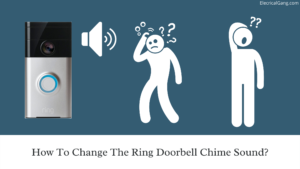
Since there is no official method for this, I have found a way to deal with this problem. You can use either your outdoor bell socket, eco device, or ring chime to change the sound of the outdoor bell.
From these methods, I have found that using a ring chime is the most convenient. You can use the ring chime to download different tones from the Ring Ton library and set it so that certain chimes play out.
Suggested Read: Roku TV Sound Not Working? | Here’s How to Fix It!
Using the Ring Chime to Change the Outdoor Chime Sound

A ring chime is a device that acts as a speaker for your ring devices. You can set the ring chime as you wish, whether inside or outside your home; let the ring doorbell work if you do not have a doorbell.
With Ring Chime, you have the option to download and play a variety of chimes from a library of tones. So, it helps you to personalize your ring devices. Thus, the ring chime device is very useful when you want to change the outdoor chime sound for your ring doorbell. The ring chime is very convenient and easy to use. It does not require any complicated measures.
However, for you to use the ring chime, you need to have an outdoor socket where you can plug in the ring chime. This can be inconvenient for those who do not have an outdoor socket installed.
In addition, you need to ensure that the socket is in the shaded area and not too visible so that your ring chime is not stolen. Once you have installed the ring chime device, you can select the tone of your choice from the chime tone library.
To do this, you need to do this.
- Open the Ring app from your smartphone.
- Select the ring chime device.
- Select the chime tone option, where you will be redirected to a list of available tones.
- You can play each tone to choose the one you like.
- Using the volume slider buttons, you can adjust the sound level accordingly.
Suggested Read: Top 6 Solutions to Fix Apple TV Volume Not Working
Frequently Asked Questions
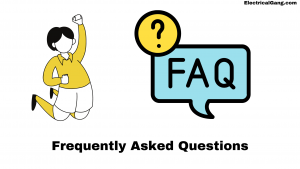
Does Ring Doorbell have different tones?
The ring chime includes a feature that allows you to choose from a variety of chime tones from the ring app to alert you to both ring and motion alerts.
How do I change the chime on my Ring Doorbell?
How To Change The Ring Doorbell – With Holiday Ringtone!
- First, you open the Ring app.
- Tap on the three lines at the top left of the dashboard.
- Tap Devices.
- Select the chime you want to adjust.
- Tap Audio Settings.
- Tap on the chime tone, and you will see a list of tones for your ring chime.
How do I change the nesting sound on my doorbell?
The steps for how to change your Nest Doorbell ringtone are as follows:
- Check that your Google Home or Nest app has been updated to the latest version.
- Open the Home or Nest app on your smartphone or tablet.
- Tap on your camera or doorbell.
- Tap on Settings. From there, you will see the option to change the ringtone.
What is a Ring Chime with a Ring doorbell?
Ring chime connects to all your ring video doorbells and cams. So you can listen to real-time notifications anywhere in your home. Also, the sleek design blends perfectly into any room.
Does the ringing doorbell make a sound?
The answer is yes; the ringing doorbell sounds. When someone rings the Ring doorbell, a notification will sound on your phone, which tells you that there is someone outside the door.
The Ring app sends you notifications when someone is anywhere in the house, or you’re out when someone is ringing your doorbell, or someone is in front of your house.
The ringing doorbell not only sends a signal but also produces a bell ringing outside the house. As such, your ring doorbell helps visitors know that you’ve received a notification on your ring app.
Like this post? Could you share it with your friends?
Suggested Read –